
In the nine years that I’ve been working with SharePoint, there are some patterns that I’ve seen emerge as far as user adoption is concerned. In this article, I will talk about the typical five stages of user adoption that I see in organizations, in the order that they tend to happen.
1. Document Collaboration
When people see the capabilities of document collaboration in SharePoint, it is usually a quick win. When the old method of document sharing is to email a file back and forth, and they see that they can have versioning, check in/out and alerts, it is a huge advantage to move to SharePoint. Then with the tight integration with Office, and the fact that files can be opened directly from Office programs…that’s the icing on the cake.

2. Team Sites
When your SharePoint users get to the point where they are using SharePoint on a regular basis, it becomes comfortable and familiar to them. When this happens, they tend to start exploring more and trying different things. The next thing that they tend to use is the concept of a team site. People create calendars to share, tasks to assign and contact lists for reference. Calendars pop up everywhere, people connect them to Outlook and SharePoint becomes even more imperative to having a productive business day.

3. Business Processes
When team sites and documents are part of people’s daily work, and they are accustomed to SharePoint and the inherent way that lists and libraries function, they start getting ideas about the possibility of automating business processes. Workflows come into play. There are so many forms and processes in your company, when it comes to using workflows the possibilities are countless! Business users start thinking about common scenarios like employee onboarding, leave requests, travel requests, expenses, maintenance forms, etc. There are processes everywhere you look, and whether it is simple or complex, it is usually more efficient when it’s automated.
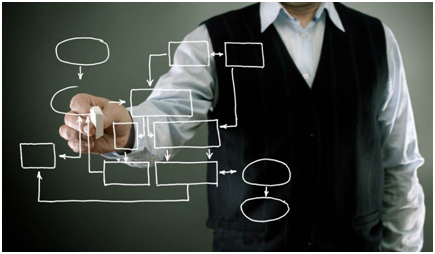
4. Reporting / Dashboards
Usually when reporting is involved, we’re dealing with an organization that is fairly advanced in its SharePoint implementation and experience. With BI (Business Intelligence) there are many tools that can be utilized in order to provide end users with a rich reporting experience. Before implementing BI, it is important to know what / where the data is, so that the proper tool can be used. For example, PerformancePoint works best with data in a cube, and PowerView is going to provide you with the most rich level of interactivity with the data. There are several different products, and many ways that they can be presented to the end user. When it comes to user adoption, you may see reporting come before anything else. Some IT departments really have their stuff together with their reporting and dashboards, and SharePoint ends up being deployed as a means to present the reports. In situations like this, users adopt SharePoint because they are in it every day looking at reports, and start using it for document collaboration.
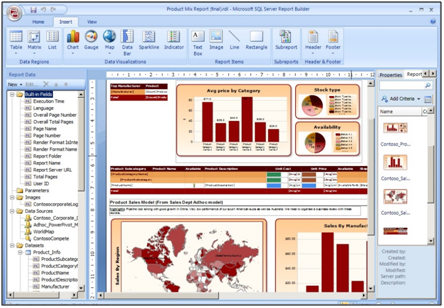
5. Social
Social media adoption is a tricky one. I’ve seen organizations that are pretty advanced in their SharePoint use and knowledge, but have never delved into the social part. On the other hand, there are companies that have implemented social media as a huge part of the way their SharePoint is used and can’t imagine being without it. A lot of this has to do with company culture, including how much executives are “buying into the social craze.”

From my experience, social works best when you truly go for it and make it a big part of the way people work. If you do it half way, or “just see” if it will be adopted, it tends to fizzle out.
Microsoft did something great in SharePoint 2013 when they put the social features and functionality everywhere. It is in your face wherever you go in SharePoint, which makes it more likely to be adopted without having to go out of your way to “be social” and also makes it very useful if you take the time to learn how it works.

Leave a comment